| Board Index | Search | Profile |
 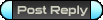
|
Page 1 of 1 |
[ 4 posts ] |
| Print view | Previous topic | Next topic |
| Author | Message |
|---|---|
|
Member 
Team:
Rank: Main: Kyp Level: 3482 Joined: Mon Oct 25, 2004 8:49 pm Posts: 1172 Location: my desk |
Due to an odd combination of absolutely positioned elements and relatively positioned elements, the text in the news box overflows over its background part and overlaps the footer. As a result, the links at the bottom, left of center, are covered and inaccessible. At least for me, 1400x900, google chrome. (it may not overflow on other resolutions, due to dynamic width in the CSS; other browsers may render the footer on top of the news section) I know someone elsewhere said "that link is plain text for me" but examining the source shows it is not. So I'm not the only one who sees it... maybe the only one who knows why it is how it is.
_________________ Pies are yummy. Last edited by Zekk on Thu Jun 14, 2012 3:19 pm, edited 1 time in total. |
| Mon Jun 11, 2012 8:52 pm |
|
|
over 9000!
Main: enkelin
Level: 5600 Joined: Wed Aug 01, 2007 12:28 pm Posts: 11109 |
Yup, I see exactly what you mean and I am also unable to click the "Download" link.
_________________ Hi, I'm Anil, a long-time player turned developer. I am Star Sonata's lead content developer, which means that I run weekly dev meetings and make sure that any proposed changes to the game receive proper review before going live. http://www.starsonata.com/features |
| Mon Jun 11, 2012 9:14 pm |
|
|
Member
Team:
Rank: Main: DefQon1 Level: 5100 Joined: Fri Feb 12, 2010 9:28 am Posts: 2642 |
yeah or support and the other but there is a download link at the top luckily for some people.
_________________ Original 666kane666. |
| Mon Jun 11, 2012 9:35 pm |
|
|
Member 
Team:
Rank: Main: Kyp Level: 3482 Joined: Mon Oct 25, 2004 8:49 pm Posts: 1172 Location: my desk |
Fiddling with the CSS (as Google Chrome is happy to let me do), I got it to display correctly by essentially doing this:
Code: .halfDiv { width:49%; display:inline-block; vertical-align:top; } for both of the div's that contain the news stuff (and eliminating the static height style element in the div's) If you want it to display how it currently does, you also need to remove those div's from the parent they're currently under and give them their own. _________________ Pies are yummy. |
| Tue Jun 12, 2012 4:40 pm |
|
 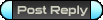
|
Page 1 of 1 |
[ 4 posts ] |
|
All times are UTC - 5 hours |
Who is online |
Users browsing this forum: No registered users and 1 guest |
| You cannot post new topics in this forum You cannot reply to topics in this forum You cannot edit your posts in this forum You cannot delete your posts in this forum You cannot post attachments in this forum |