| Board Index | Search | Profile |
 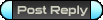
|
Page 1 of 1 |
[ 7 posts ] |
| Print view | Previous topic | Next topic |
| Author | Message |
|---|---|
|
Team:
Rank: Main: CPT_ZoLTaN Level: 1248 Joined: Sun May 23, 2010 7:53 am Posts: 12 |
hi all I got a few ideas around and I compile and edit for my desire to be hoping that you will like it
this mod is based on the mod by default but there are some options in more for best seeing in game like vis bar is not anymore vertical but written with numbers now you see your name and your free skill points you can hide the information when you click on the little icon mostly of windows in game are more big and you can see better the list of items / missions / log of bases the autopilot road is written in a best place for see it better more space between info target and target control panel i am not a programmer but i do my best for modified the default mod for become better for me and maybe for other people in game Here is what it looks like in the picture http://www.hostingpics.net/viewer.php?i ... enshot.png picture of the last ui mod version 1.04 http://www.hostingpics.net/viewer.php?i ... enshot.png if you like it download it and install it in the ui directory of the game Good Game and Happy Christmas at All You do not have the required permissions to view the files attached to this post. Last edited by traelios on Sun Dec 23, 2012 10:01 pm, edited 7 times in total. |
| Thu Dec 20, 2012 3:02 pm |
|
|
Team:
Rank: Officer Main: Maxathron Level: 4065 Joined: Sat Jan 21, 2006 11:16 am Posts: 5804 |
This should be default imo.
|
| Thu Dec 20, 2012 10:30 pm |
|
|
Team:
Rank: Main: CPT_ZoLTaN Level: 1248 Joined: Sun May 23, 2010 7:53 am Posts: 12 |
version 1.00
this mod is created version 1.01 i add an icon to the right of the inventory icon for check the version of this mod. version 1.02 i fixed the possession window for see better the list. version 1.03 i fixed the window where you set prices when you add or modified a trade in your base for see better the name of the item. version 1.04 i fixed the process for positioning the target control panel / autopilot text / target infos. i fixed the text at the end of the colony window. i have changed the icon for indicate the mod version information. Last edited by traelios on Sun Dec 23, 2012 9:42 pm, edited 1 time in total. |
| Fri Dec 21, 2012 11:38 am |
|
|
Content Dev
Team:
Rank: Director Main: Blue Dwarf Level: 2067 Joined: Fri Apr 29, 2011 5:39 pm Posts: 3336 |
Looks good.
I have a few comments though: Your UI doesn't seem to have many changes compared to the normal UI (or that's the impression the screenshot gives), you only need to include files in your zip that you've modified. The client will pick up any other files from the Default part of the client content. The anvil icon for mod info, I suggest changing that to a different icon or something, that icon is used for the moderator panel (which you can't see because you are a mod). It could get misleading and annoying. You can use the following binding for your visibility widget, player_visibility displays your visibility to 6 decimal places. There isn't much need for the "Visibility: " part of the string, as the icon shows it's vis, and you could put it in the tooltip if you wanted instead. Code: <slot name="setText" signal="player_visibility" id="GameManager"/> In the default UI, the target options window is placed at the vertical middle of the screen (iirc), you mentioned you created more space between the two, I'm guessing you just changed the percRect on it. If so, you should be careful that people playing Star Sonata on lower height resolution settings don't have it running over their bottom bar (I've been thinking how to solve this issue for the standard UI, and I'm not sure... I could make the target options moveable, though). I was also going to mention if you package it up correctly in the zipped file, you don't even have to extract the contents and you can just drop it in the Content folder, but you seem to already know that. _________________ "What you mean you killed him cha cha cha?!" Support |
| Sat Dec 22, 2012 4:20 pm |
|
|
Team:
Rank: Main: CPT_ZoLTaN Level: 1248 Joined: Sun May 23, 2010 7:53 am Posts: 12 |
hey mate
thx for your advices about that i will follow this mod daily and post some updates when i will fix some problem or make some new things on this mod good christmas at all and happy new year |
| Sun Dec 23, 2012 10:05 pm |
|
|
Team:
Rank: Officer Main: Blizzara Level: 6660 Joined: Wed Dec 05, 2007 4:25 pm Posts: 1974 Location: Finland |
Make an in game shop that sells metals 100m so that people can give you donations for this awesome mod.
|
| Mon Dec 24, 2012 4:18 am |
|
|
Team:
Rank: Main: CPT_ZoLTaN Level: 1248 Joined: Sun May 23, 2010 7:53 am Posts: 12 |
hi blizzara
I am rewarded by your sentence for the time spent to edit and customize this great game with my mod i dont have do that for credits in game but if you really like it speak with your friends about it good christmas at you and your family |
| Mon Dec 24, 2012 6:21 am |
|
 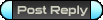
|
Page 1 of 1 |
[ 7 posts ] |
|
All times are UTC - 5 hours |
Who is online |
Users browsing this forum: No registered users and 9 guests |
| You cannot post new topics in this forum You cannot reply to topics in this forum You cannot edit your posts in this forum You cannot delete your posts in this forum You cannot post attachments in this forum |