| Board Index | Search | Profile |
 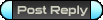
|
Page 1 of 1 |
[ 3 posts ] |
| Print view | Previous topic | Next topic |
| Author | Message |
|---|---|
|
Team:
Rank: Director Main: Biggee Level: 3017 Joined: Thu Jun 07, 2012 4:27 pm Posts: 659 |
I was browsing the ship textures and realized that several are unnecessarily large in terms of pixel dimensions, such as the DeathStriker.jpg which comes in at 1024x1024. Also, in terms of filesize, the original filesize is ~215kb, whereas both my modified texture with 0% quality loss as a .jpg(as seen here: viewtopic.php?f=4&t=48486&p=592290#p592290 ) is a bit smaller(159kb), and my png version comes in at 136kb.
I use a compression plugin for .png files called pngout, which basically "rebuilds" the image on export as efficiently as possible, often resulting in smaller filesizes than .jpg, while being able to retain an alpha channel (we could knock out the backgrounds on the textures resulting in an extremely easy method for modifying textures). After having said all that, i'm just curious if there is a system in place to keep track of the most efficient texture size to model size ratio. _________________ uhmari wrote: When i look at uhmari, I can see clearly the problems in it |
| Sun Nov 13, 2011 6:19 am |
|
|
Site Admin / Dev Team
Team:
Rank: Director Main: Jeff_L Level: 1969 Joined: Wed Mar 23, 2005 2:21 am Posts: 3894 Location: Santa Clara, CA |
Yes, there are several textures that need to be optimized. Generally when I work on a texture, I use the Photoshop "save for the web" feature, which does a great job at optimizing, but most of the textures currently in the game are straight from the artist, and not necessarily optimized as well as they could be.
_________________ For support, please create a support ticket here and I will get back to you as soon as possible. About Star Sonata. |
| Thu Nov 17, 2011 5:55 pm |
|
|
Team:
Rank: Director Main: Biggee Level: 3017 Joined: Thu Jun 07, 2012 4:27 pm Posts: 659 |
JeffL wrote: Yes, there are several textures that need to be optimized. Generally when I work on a texture, I use the Photoshop "save for the web" feature, which does a great job at optimizing, but most of the textures currently in the game are straight from the artist, and not necessarily optimized as well as they could be. The best way to counter this i think is to designate someone to review texture size in relation to in-game model size. Kind of late now with most of the textures just being variable sizes, but i think it's a step in the right direction. I'm gonna play around a bit with a few of the current textures and see how much more efficient my plugin is. _________________ uhmari wrote: When i look at uhmari, I can see clearly the problems in it |
| Thu Nov 17, 2011 5:59 pm |
|
 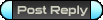
|
Page 1 of 1 |
[ 3 posts ] |
|
All times are UTC - 5 hours |
Who is online |
Users browsing this forum: No registered users and 16 guests |
| You cannot post new topics in this forum You cannot reply to topics in this forum You cannot edit your posts in this forum You cannot delete your posts in this forum You cannot post attachments in this forum |