| Board Index | Search | Profile |
 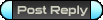
|
Page 1 of 1 |
[ 15 posts ] |
| Print view | Previous topic | Next topic |
| Author | Message |
|---|---|
|
Team:
Rank: Main: Zarcon Level: 1269 Joined: Mon Jun 12, 2006 11:51 pm Posts: 413 |
Hi, So a little while ago, I had a problem with my steam app and was unable to open it, I uninstalled steam, and tried to reinstall it, but system told me that it cant write to the X86 folder...Without finding a reason why, or a way to fix, I tried making another admin user, and everything worked fine.........until last night, it started where I couldn't open steam again, SS works, and titanfall works too, but I cant open steam
Has anyone had issues like this before? able to help? would really appreciate it, thanks ~Zarcon _________________ Life isn't Fair, But it's alot fairer then death. |
| Thu Feb 20, 2014 9:27 am |
|
|
Team:
Rank: Director Main: Biggee Level: 3017 Joined: Thu Jun 07, 2012 4:27 pm Posts: 659 |
Here's a regedit that gives you a "Take Ownership" context menu on folder/file right click for you to take over the ownership of a folder from the user account that you're currently on.
Attachment: TakeOwnership.zip Just double click the "Add Take Ownership Option" and it will run a quick script. Then right click on your steam folder in program files and click take ownership. You do not have the required permissions to view the files attached to this post. _________________ uhmari wrote: When i look at uhmari, I can see clearly the problems in it |
| Thu Feb 20, 2014 1:01 pm |
|
|
Team:
Rank: Main: Zarcon Level: 1269 Joined: Mon Jun 12, 2006 11:51 pm Posts: 413 |
Great thank you, so any idea why this will of happened? Will this fix the whole folder?
_________________ Life isn't Fair, But it's alot fairer then death. |
| Thu Feb 20, 2014 2:50 pm |
|
|
Team:
Rank: Director Main: Biggee Level: 3017 Joined: Thu Jun 07, 2012 4:27 pm Posts: 659 |
No idea why it happened without taking a look at it. Could be antivirus, could be virus, could be legitimate program, could be something you did, could be something you didn't do etc.
Actually, take ownership of the entire program files folder and you should be okay. It will take ownership of all of the sub folders and files as well. _________________ uhmari wrote: When i look at uhmari, I can see clearly the problems in it |
| Thu Feb 20, 2014 3:47 pm |
|
|
Team:
Rank: Main: Zarcon Level: 1269 Joined: Mon Jun 12, 2006 11:51 pm Posts: 413 |
So, I've done the script, 'took ownership' and still having problems
My antivirus (Avast) has been running since I bought the PC last year, I've not installed anything apart from Titanfall, and even after that all was good, it wasn't until I went to try and open steam that I noticed it wouldn't open, as I did with my previous account, I went to reinstall steam, and found im having the same problems. _________________ Life isn't Fair, But it's alot fairer then death. |
| Thu Feb 20, 2014 4:49 pm |
|
|
Team:
Rank: Main: Zarcon Level: 1269 Joined: Mon Jun 12, 2006 11:51 pm Posts: 413 |
Tried again, to install steam
All im getting is the following Steam Setup Error opening file for writing C:\Program Files (x86)\steam\steam.exe Click retry to try again Cancel to stop installation _________________ Life isn't Fair, But it's alot fairer then death. |
| Thu Feb 20, 2014 4:58 pm |
|
|
Team:
Rank: Director Main: Biggee Level: 3017 Joined: Thu Jun 07, 2012 4:27 pm Posts: 659 |
Try turning off avast and see if it works?
_________________ uhmari wrote: When i look at uhmari, I can see clearly the problems in it |
| Thu Feb 20, 2014 5:21 pm |
|
|
Team:
Rank: Main: Zarcon Level: 1269 Joined: Mon Jun 12, 2006 11:51 pm Posts: 413 |
That didn't work, ive done a system recovery, and it seems to be working, just means im gonna have to re-download everything...real pain!
Thanks for trying though pal, much appreciated _________________ Life isn't Fair, But it's alot fairer then death. |
| Thu Feb 20, 2014 7:24 pm |
|
|
Team:
Rank: Soldier Main: The Crazy Game Master Level: 3240 Joined: Wed Feb 11, 2009 3:15 am Posts: 3652 Location: TARDIS, Time Vortex, Main Universe, Reality, Big Bang 2, Multiverse 1 |
This occurs when the botched-ass-job of the Windows Vista and higher User Security System randomly takes control of a folder structure. Take Ownership will not cut it. You have to go deep into the Windows dialogs, and force the owner of the files to be you. Off the top of my head I can't remember the button chain.
_________________ Star Sonata is not ready for a release on Steam. See this topic for what we think should be done about it. viewtopic.php?f=107&t=59132 |
| Sat Feb 22, 2014 8:01 pm |
|
|
Team:
Rank: Main: Zarcon Level: 1269 Joined: Mon Jun 12, 2006 11:51 pm Posts: 413 |
Yea I read somewhere it was about the system taking control, and making the security of the file stupidly locked down. That's as far as I got, every 'solution' was a fail.
The system refresh has worked...for how long? god knows _________________ Life isn't Fair, But it's alot fairer then death. |
| Sun Feb 23, 2014 8:38 am |
|
|
Content Dev
Team:
Rank: Director Main: Blue Dwarf Level: 2067 Joined: Fri Apr 29, 2011 5:39 pm Posts: 3336 |
Alternatively, although much more evil, you could install the programs to a location that you'll definitely have write access, like your APPDATA folder (which you can easily get to by typing %APPDATA% in the address bar).
It's slightly evil, since that folder is for data, not programs, but it will stop all the annoyances (hell, even Google used that for Chrome because of how badly the permissions were done). _________________ "What you mean you killed him cha cha cha?!" Support |
| Sun Feb 23, 2014 11:20 am |
|
|
Team:
Rank: Director Main: Biggee Level: 3017 Joined: Thu Jun 07, 2012 4:27 pm Posts: 659 |
thecrazygamemaster wrote: This occurs when the botched-ass-job of the Windows Vista and higher User Security System randomly takes control of a folder structure. Take Ownership will not cut it. You have to go deep into the Windows dialogs, and force the owner of the files to be you. Off the top of my head I can't remember the button chain. That's exactly what take ownership does, except you don't need "full control" to read or write. All you need is read/exectue, read, write, and modify. You don't need special permissions or full control, so using the script should work. If it doesn't, then it's Antivirus, User Account Control is turned on, or the user account you're using isn't an administrator, plain and simple. _________________ uhmari wrote: When i look at uhmari, I can see clearly the problems in it |
| Sun Feb 23, 2014 1:06 pm |
|
|
Team:
Rank: Soldier Main: The Crazy Game Master Level: 3240 Joined: Wed Feb 11, 2009 3:15 am Posts: 3652 Location: TARDIS, Time Vortex, Main Universe, Reality, Big Bang 2, Multiverse 1 |
biggee531 wrote: thecrazygamemaster wrote: This occurs when the botched-ass-job of the Windows Vista and higher User Security System randomly takes control of a folder structure. Take Ownership will not cut it. You have to go deep into the Windows dialogs, and force the owner of the files to be you. Off the top of my head I can't remember the button chain. That's exactly what take ownership does, except you don't need "full control" to read or write. All you need is read/exectue, read, write, and modify. You don't need special permissions or full control, so using the script should work. If it doesn't, then it's Antivirus, User Account Control is turned on, or the user account you're using isn't an administrator, plain and simple. Biggee, many times, I have come across a situation in which Take Ownership did not work. The old permissions were re-applied immediately. It's rare, true, but still does happen. It happens far more with Windows H8te than 7, though. _________________ Star Sonata is not ready for a release on Steam. See this topic for what we think should be done about it. viewtopic.php?f=107&t=59132 |
| Sun Feb 23, 2014 8:09 pm |
|
|
Team:
Rank: Director Main: Biggee Level: 3017 Joined: Thu Jun 07, 2012 4:27 pm Posts: 659 |
thecrazygamemaster wrote: Biggee, many times, I have come across a situation in which Take Ownership did not work. The old permissions were re-applied immediately. It's rare, true, but still does happen. It happens far more with Windows H8te than 7, though. Fair enough. _________________ uhmari wrote: When i look at uhmari, I can see clearly the problems in it |
| Sun Feb 23, 2014 10:49 pm |
|
|
Dev Team 
Team:
Rank: Officer Main: Jey123456 Level: 4359 Joined: Fri Sep 24, 2004 11:51 pm Posts: 3366 Location: who knows ? |
Indeed since vista, the program files folders have pretty annoying hardcoded permissions going on. While generally not problematic, sometimes something go wrong and the shit hit the fan xD.
I generally notice that problem after a windows update, and the best way to avoid the problem alltogether, is to go back to the old ways and not use the program files folders. Altho using directly the root of your hardrive also come with issues if you are not an admin user, which is why games installing directly to something like c:\companyname\gamename often have people with problems installing on their forum ! XD. All those issues are why SS default install follow the path chrome traced, and install directly in appdata. Its one of the few folders that is guaranteed to be writable / readable by the user by default without having to use underhanded methods to gain the write access. Just about every other locations end up causing problem (other than dislike of the install location) to one user or another heh. _________________ One of the first and proud flight controller. Visit our website: http://www.ef-team.com |
| Thu Feb 27, 2014 4:43 am |
|
 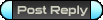
|
Page 1 of 1 |
[ 15 posts ] |
|
All times are UTC - 5 hours |
Who is online |
Users browsing this forum: No registered users and 13 guests |
| You cannot post new topics in this forum You cannot reply to topics in this forum You cannot edit your posts in this forum You cannot delete your posts in this forum You cannot post attachments in this forum |