| Board Index | Search | Profile |
 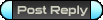
|
Page 2 of 3 |
[ 40 posts ] | Go to page Previous 1, 2, 3 Next |
| Print view | Previous topic | Next topic |
| Author | Message |
|---|---|
|
Dev Team
Team:
Rank: Director Main: HAL 9000 Level: 1002 Joined: Mon Dec 13, 2004 11:00 pm Posts: 1180 |
The problem is the old help system used the help program that was standard with windows before Vista, now of course Microsoft has to be full of dumb asses and not make Vista backwards compatible.
Vista wrote: Why can't I get Help from this program? The Help for this program was created in Windows Help format, which was used in previous versions of Windows and it is not supported in Windows Vista. For more information, see Windows Help program (WinHlp32.exe) is no longer included with Windows on the Microsoft support website. So basically we will need to write our own non-standard help if we want it to work again. A similar bug killed our key settings dialog, sometimes Microsoft really pisses me off. |
| Sun Dec 28, 2008 1:13 pm |
|
|
Site Admin / Dev Team
Team:
Rank: Director Main: Jeff_L Level: 1969 Joined: Wed Mar 23, 2005 2:21 am Posts: 3894 Location: Santa Clara, CA |
Thanks for the new pics for the tutorial. I've uploaded them for the mean time.
_________________ For support, please create a support ticket here and I will get back to you as soon as possible. About Star Sonata. |
| Sun Dec 28, 2008 1:18 pm |
|
|
Joined: Wed Jun 13, 2007 11:02 am Posts: 179 |
Antilochus wrote: Pressing F1 comes up with a horrible popup error. If this feature is being removed, you should also remove the AI called "F1 helps you" (or named something similar). Retyu (iirc) made some crazy amount of AI names before AI became name-specific. F1HelpsU is just a random little tidbit, cuz in most programs, f1 does help you. _________________ 102174 |
| Sun Dec 28, 2008 1:21 pm |
|
|
Team:
Rank: Director Main: Tom Corbett Level: 1023 Joined: Sat Sep 01, 2007 6:43 pm Posts: 45 |
HAL wrote: The problem is the old help system used the help program that was standard with windows before Vista, now of course Microsoft has to be full of dumb asses and not make Vista backwards compatible. Then why not remove the keybinding to F1...? Leaving it in with no .hlp file makes it look like the game was programmed by Mickey Mouse. Anyone pressing F1 looking for help gets a taste of how much the programmers care about a finished looking product. And what do you think SS tastes like when an error dialog (two dialogs actually) pops up? While you're at it, the HELP button at the top of the game screen is a good candidate for removal too. It doesn't help, it interrupts the game and only takes a player looking for help to the main page of the SS site which they're already seen and isn't going to give them any help at all. It only gives them another reason to quit. Pressing F1 or the Help button should open a quick window with a text file like this (the content of the HLP file I compiled, and which should have worked under W98SE but doesn't with SS): -------------------------------------------------------------- W - Move Forward (thrust) A - Turn Left D - Turn Right SpaceBar - Fire Weapon R - Dock at Space Base (when going slow enough) F - Enter Wormhole to Other Galaxies (when your ship is over the wormhole) C – Scoop Debris from Space (when your ship is over the debris) X – Options for the Current Target S – Toggle Cloaking Device On and Off (if a cloak is equipped) T – Talk (enter text on line at bottom in Chat Channel currently selected) U - Start Self-Destruct Sequence E - Change Current Weapon to another Equipped Weapon G –Tractor Beam (if one is equipped) V – Engage Autopilot to move to Targeted Location TAB – Next Target Z - Next Ship Target Q - Next Target of Same Kind as already targeted Ctrl - Next Target of a Different Kind Left Mouse Button - Target Something Right Mouse Button – Engage Autopilot to move spot clicked. To Stop: Turn around and thrust, OR Right Click on the spot you want to stop at. Lost in Space? Press CTRL until you see a target of interest, then V to autopilot to that location. Dock at Space Bases to discover missions which give credits, experience and sometimes special items. For example, you need a Scoop before you can retrieve credits and stuff from space when you kill something. Dock at the first Space Base and do the Mission in the Station Concourse window to receive a scoop. Be sure to read ALL the information in a Mission Briefing because it will tell you important info about what to do, how to do it and where to go when you finish the mission to get your reward. When you obtain new equipment (such as the scoop from the first mission), you must Equip it before you can use it on your ship. Right Click on an item in your inventory window and select Equip from the menu. An item will display a small circle icon, half black/half white when it is equipped. To dock, you must be moving slow enough. Tip: Right Click on a SpaceBase and you will stop there. A Space Base with an ! (exclamation point) on it means a new mission is waiting there for you. A Space Base with an @ means there is a Completed Mission to turn in at that base. To check on the progress of your missions, what items you may still need and where to go when you complete one, click the Character button at the top of the screen, then click the Missions button. To Chat, click the tab for the Channel you want to talk on at the bottom of the game screen, then either press T or Enter and write your message in the text box. Press Enter to send your message. To Chat Privately with another player (Private Message – PM) Press T or Enter, then type /w<one space goes here> “player’s nameâ€<one space goes here>message Example: /w “Star Destroyer Rodney†Hi Rod! How’s it going? Note the spaces (one space where it says “one space goes hereâ€) and the Ҡaround the player’s name. This opens a new chat channel just to that one player. You can then use that channel just like any other chat channel. Remember! Do the missions at Space Bases to get credits and experience to upgrade your equipment. When you Level Up, dock at a Space Base and click the Neuro-Training tab to see what skills that base can upgrade for you. Most equipment will require you to upgrade your skills before you can use it. Always check the “Tech Level†of something to see if you can use it. Click the “Character†button at the top of the screen to see what your current Skill Levels are. Another way to make credits is to buy a commodity (Microchips, Silicon, Metal, etc.) at one Space Base and sell it (hopefully for a higher price) at another Space Base. Watch the prices, they change often. Or, just kill AI (Artificial Intelligence) ships, scoop the stuff they drop and sell it to Space Bases. If you buy a bigger or more powerful ship you can transfer all the stuff from your old ship by Right Clicking on the items in the old ship and selecting Transfer from the menu. Click the Ships tab when in the Space Base with your ships to select the ship you want to fly. Augmenters are permanent upgrades that can be added to a ship. Each ship has its own number of augmenter slots and the augmenters can’t be unequipped so choose wisely before equipping one on your ship. If you click the Trade tab in a Space Base and check the list of Ships, you can find out how many augmenters your ship can have equipped on it. -------------------------------------------------------------- Put the important stuff at the top so they can find it quick when they need to know how to scoop stuff and can read down further when they want to. ESC key kills the window quickly too. Solves 99% of the "how do I..?" questions on the Help chat channel and probably would retain a goodly percentage of noobies that just quit otherwise. Doesn't require much in the way of resources or programming. Easy to implement, very low cost versus benefit ratio. Overly negative/critical..? (I forget what it was Pip said) Sorry, but someone has to say it. _________________ "Invent, baby, invent" - Thomas L. Friedman |
| Mon Dec 29, 2008 2:02 am |
|
|
Team:
Rank: Officer Main: mrwoo Level: 8291 Joined: Sun Feb 12, 2006 8:39 am Posts: 203 Location: south of old blighty (england) |
is it possible to move some missions out of pre load IE the AT mission starting point it maddening going back in there on a newish alt.
Also how about a free skill of main skills that can be had at a higher level to only be of any use inside preload. Like a Gunner level 5, DM level 5 and so on will give them a taste of the game and skills they can have past level20 also the learning curve may reduce them asking about such skills as is easier to try em and learn. |
| Mon Dec 29, 2008 8:36 am |
|
|
Team:
Rank: Officer Main: Maxathron Level: 4065 Joined: Sat Jan 21, 2006 11:16 am Posts: 5804 |
Could you also find a way to forbid preload to slaves ?
SOme f2p's mde low level RC alts and fuck trade preload... |
| Mon Dec 29, 2008 8:46 am |
|
|
Site Admin / Dev Team
Team:
Rank: Director Main: Jeff_L Level: 1969 Joined: Wed Mar 23, 2005 2:21 am Posts: 3894 Location: Santa Clara, CA |
Thanks for pointing out the problem with F1, BobR. I have disabled F1 for the next client patch and also included some of your suggested copy into the quick start guide.
I do agree to some extent that the main help button taking the player to the web site takes him out of the game, but on the other hand, the web site can offer help, tutorials, and a forum far richer than anything that could be provided in an in-game pop-up. We are working on a major in-game tutorial revamp right now, and hopefully that will help people out a lot and between that and the website help, new players should be good to go. Thank you for all your suggestions. I do appreciate them greatly. _________________ For support, please create a support ticket here and I will get back to you as soon as possible. About Star Sonata. |
| Mon Dec 29, 2008 3:47 pm |
|
|
Site Admin / Dev Team
Team:
Rank: Director Main: Jeff_L Level: 1969 Joined: Wed Mar 23, 2005 2:21 am Posts: 3894 Location: Santa Clara, CA |
Max235 wrote: Could you also find a way to forbid preload to slaves ? SOme f2p's mde low level RC alts and fuck trade preload... I believe that is already in place. I added tags to the pre-load bases (Earthforce Trading Outpost) that should prevent trading slaves from docking there. Or are you referring to bases in the Nexus? _________________ For support, please create a support ticket here and I will get back to you as soon as possible. About Star Sonata. |
| Mon Dec 29, 2008 3:48 pm |
|
|
Main: Scybot 010
Level: 5469 Joined: Thu Jul 13, 2006 2:29 am Posts: 605 |
Quickstart wrote: Your current target has a purple border around it, and appears on the right side of the screen with a name underneath. The border is white (or red when you have aggro) and the radar screen is on the left side, isn't it? Quickstart wrote: Observe the progress of your energy bar on the right side of the screen. Isn't the energy bar on the left side as well? Quickstart wrote: You have to be at least as high a level in that skill (see Skills) yourself to use an item or a ship. This increases as you kill people, and the stronger the people, the faster it increases. Might be misunderstandable, people sounds like other players. _________________ "You can sit and bitch, and moan, and cry and complain. You can sit and tell others how poorly you think things are run, but in the end, you are less useful than the problem itself." The Voomy One wrote: Vista is evil. Upgrade to XP |
| Mon Dec 29, 2008 4:04 pm |
|
|
Site Admin / Dev Team
Team:
Rank: Director Main: Jeff_L Level: 1969 Joined: Wed Mar 23, 2005 2:21 am Posts: 3894 Location: Santa Clara, CA |
Thanks for those additional corrections. I think they were left over from the really old UI.
_________________ For support, please create a support ticket here and I will get back to you as soon as possible. About Star Sonata. |
| Mon Dec 29, 2008 6:43 pm |
|
|
Joined: Fri Feb 29, 2008 9:05 pm Posts: 73 Location: in meh local |
JeffL wrote: Max235 wrote: Could you also find a way to forbid preload to slaves ? SOme f2p's mde low level RC alts and fuck trade preload... I believe that is already in place. I added tags to the pre-load bases (Earthforce Trading Outpost) that should prevent trading slaves from docking there. Or are you referring to bases in the Nexus? Actuly last time I was in pre-load there where trading slaves, that was idk 3 months ago tho. - DW _________________ The Smiley One wrote: Yes, we are going to nerf everything so you cannot kill anything! Thats because we want everyone to quit, so we have no customers and will starve! |
| Mon Dec 29, 2008 7:14 pm |
|
|
Team:
Rank: Main: Daggoth Level: 3912 Joined: Wed Oct 18, 2006 9:37 pm Posts: 4438 Location: Married to: CSE |
this all sounds very good, well done all
Kanga _________________   Illegitimi Non Carborundum |
| Tue Dec 30, 2008 3:38 pm |
|

Main: Stooch
Level: 1619 Joined: Thu Nov 01, 2007 1:41 pm Posts: 674 Location: Gilkerscleugh |
Death-Warrant wrote: JeffL wrote: Max235 wrote: Could you also find a way to forbid preload to slaves ? SOme f2p's mde low level RC alts and fuck trade preload... I believe that is already in place. I added tags to the pre-load bases (Earthforce Trading Outpost) that should prevent trading slaves from docking there. Or are you referring to bases in the Nexus? Actuly last time I was in pre-load there where trading slaves, that was idk 3 months ago tho. - DW I was in about a week ago and seen trading slaves happily fucking over the silicon valley to Micro Fabulous route. _________________ Meep |
| Wed Dec 31, 2008 10:01 pm |
|
|
Main: Demiser of D
Level: 4 Joined: Tue Jun 07, 2005 6:46 pm Posts: 5424 Location: Listening to Fire On High, best song ever. |
They probably were in there before the patch occurred.
_________________ JeffL wrote: That's it. I quit! Battlecruiser23 wrote: Fuck you, Cygnus. |
| Thu Jan 01, 2009 12:32 pm |
|
|
Team:
Rank: Main: Zocon Level: 1774 Joined: Fri Jun 15, 2007 7:31 pm Posts: 40 |
I had someone I knew start a while ago and he ran into the problem of selling his ship and not being able to buy one back. An undo button on the ship menu would have solved that problem, buys back the ship and its equipment it had.
_________________ 
|
| Thu Jan 01, 2009 7:16 pm |
|
 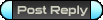
|
Page 2 of 3 |
[ 40 posts ] | Go to page Previous 1, 2, 3 Next |
|
All times are UTC - 5 hours |
Who is online |
Users browsing this forum: No registered users and 110 guests |
| You cannot post new topics in this forum You cannot reply to topics in this forum You cannot edit your posts in this forum You cannot delete your posts in this forum You cannot post attachments in this forum |